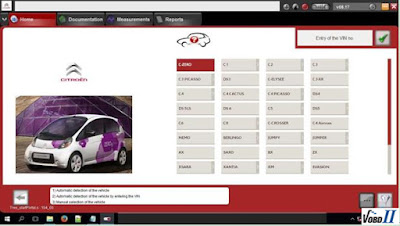
Here you can free download latest Diagbox V8.46 for Lexia3 PP2000 Diagbox Peugeot Citroen
Diagnostic Tool!
Update Diagbox V8.17 to V8.37
Update Diagbox V8.35 to V8.38
Update Diagbox V8.38 to V8.42
Update Diagbox V8.42 to V8.46
6 Tips for Lexia PP2000 Diagbox installation:
- If App-835 folder is used to update DiagBox 7.xx, then updates 2, 3 and 4 can be used.
— Ensure you have a backup copy of the file:
“C:AWRootbinfiAPPDIAG.SYS” before you start.
— Download and execute the appropriate file for your own setup. The
process will copy all necessary files to the updt folder, it will then
automatically kill all associated processes to enable overwriting without
conflicts.
— Run DiagBox to start the update process and wait until DiagBox is
operational. Once successfully operational, close DiagBox and restart your
computer to ensure all processes are running
— Done..! You may run DiagBox as usual.
- Lexia language is set to English and PP2000 to French, if you wish to change them, edit the DICO.TXT file in the EXE folders of LEXIA or OUTILREP (PP2000) and replace “GB” with “FR” or vise versa.
- Notice that DiagBox version will NOT be changed by these updates.
- DiagBox has been running on Firmware 4.3.4 since 7.66/8.02.
If you wish to revert to your original setup:
– Kill all processes again using the wicked batch file
– Rename the C:APP folder to anything or delete it
– Rename your C:APP8 back to C:APP
– Restart the computer and start DiagBox.
- Make sure you are running DiagBox as Administrator and the network is disconnected.
- Before you start DiagBox, navigate to “C:AWRootdtwrupdt” and delete all contents of the updt folder. Otherwise, it will attempt to update the failed updates that you tried earlier. Do not make changes in “AWRoot”.
VOBDII.COM
Focus on vehicle diagnostic tool and service since 2008!
-------------------------------------------------------------------------------
Sales: Serena
Skype: autodiagnostickit
Whatsapp: +86-13728823315
Email: info@vobdii.com
Facebook: https://www.facebook.com/vobdii/
















