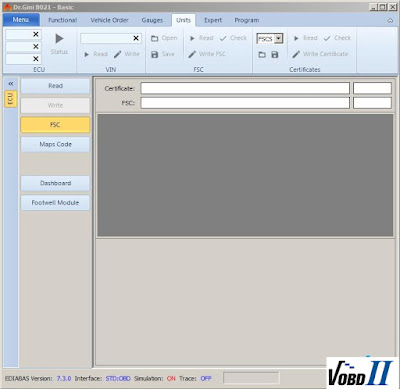Today, vobdii.com team will share with you 2018.06 CGDI Prog MB Key Programmer new features and functions:
(2018.06.10)
1. Add ELV Simulator function, support CGMB_ELV one-click unlock, one-click writes the data, one-click reads the password;
2. Add ELV directly write password function, no need to erase the EIS and then synchronize;
3. Add the OBD mileage repair function. Current Support instrument Type:
C(W204)/GLK(X204)/CLK(207)/E(W212)/SLS(197)/CLS(W218),
R-Class(W251)/GL(X164)/ML(W164), E-Class(W211)/CLS(W219),
S-Class(W221)/CL(216), C-Class(W203)/CLK(W209), SLK(R171).
This function needs to be opened separately, such as holding the other equipment of our company (CGDI, CG-Pro), will automatically open (free);
4. Add Gateway EE/FLASH OBD Direct Read and write operations. Current support Gateway type:
C_Class_W204, E_Class_W211, E_Class_W212, CLK_X204, CLK_W207,
SLS_W197, CLS_W218, M_Class_W164, R_Class_W251, SLK_R171,
GL_X164, S_Class_W221, CL_W216.
Note: The 204/212/207/197 gateway type holds the FLASH data the default save size is inconsistent with the actual size, and this type temporarily does not support the OBD write operation, but you can load the CG_MB data using the CG-Pro programmer, select the gateway chip type, and do the gateway FLASH/EE write operation.
This function needs to be opened separately, such as holding the other equipment of our company (CGDI, CG-Pro), will automatically open (free);
5. Add Non-HC05 EIS format file, save the original data type function, one-click to complete the modification of Benz EIS data;
6. Add one-click to clear the fault code function;
7. Fixed the problem that the part BE key is not readable after writing;
8. Fixed the problem that part of the ISM can not erase;
9. Fixed the problem that some EIS data loading error;
10. Add consumption points to calculate key password mode.
Consumption points do not have the device expiration limit, when the device expires, it can still be calculated with consumption points. Points will be in the company launched a variety of activities to be obtained, everyone stay tuned!
If you are interested in this CGDI PROG MB Key programmer, please click the CGDI PROG MB link to get more details or contact vobdii.com team for the best offer and service.
VOBDII.COM
Focus on vehicle diagnostic tool and service since 2008!
-------------------------------------------------------------------------------
Sales: Serena
Skype: autodiagnostickit
Whatsapp: +86-13728823315
Email: info@vobdii.com
Facebook: https://www.facebook.com/vobdii/