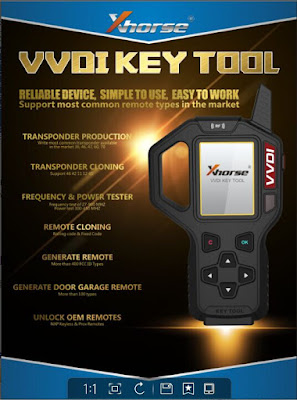Alldata 10.53 and mitchell ondemand are 2 popular
auto repair software, Alldata 10.53 and mitchell on demand are useful for repair shop and auto technician. While what's the difference between them? Which one should we choose?

Alldata 10.53 : Full set description of the catalogue:
Professional repair shops need current, factory-correct information to meet the complex repair demands of today`s automotive industry.
ALLDATA shops have fast access to the industry`s best information for vehicles from 1982 to present including TSBs, maintenance schedules,
manufacturer recall information, OE solutions, and factory images and diagrams.
ALLDATA , the leading computer-based diagnostic, repair and estimating information system, help you boost shop performance and build customer
loyalty as you efficiently repair more makes and reduce comebacks.

ALLDATA 10.53 Contents List:
Daignosis and Repair
All Diagnostic Trouble Codes(DTC)
Relays and Modules
Sensors and Switches
Maintenance
Engine, Cooling and Exhaust
Powertrain Management
Transmission and Drivetrain
Brakes and Traction Control
Starting and Charging
Power and Ground Distribution
Steering and Suspension
Heating and Air Conditioning
Restraint Systems
Accessories and Optional Equipment
Body and Frame
Cruise Control
Instrument Panel, Gauses and Warning Indicators
Lighting and Horns
Windows and Glass
Wiper and Washer Systems
Parts and Labour
Popular Information
Diagnostic Trouble Codes DTC
Technical Service Bulletins
Specifications
Locations
Diagrams
Service Precautions
Technician Safety Information
Vehicle Damage Warnings
Vehicle Identification
Tools and Equipment
System Diagnosis
Five-Step Troubleshooting
Troubleshooting Precautions
Troubleshooting Tests
General Troubleshooting
Power Relay Test
Mitchell OnDemand5 Repair & Estimator 
Powerful yet simple to navigate, Mitchell 1's OnDemand Repair has been completely redesigned to deliver sophisticated search capability with increased speed. You'll save valuable time using brand new shortcuts to TSBs, wiring diagrams, and more!
1.1983-current year Domestic & Import Model Coverage
2.Clear, Concise Illustrations & Diagrams
3.Time-saving TSBs, Recalls, & Technical Tips
4.Detailed, Accurate Repair Articles
5.Model-Specific Maintenance Schedules
6.Electronic Component Locator for all Models
7.Detailed, Accurate Repair Articles
8.Model-Specific Maintenance Schedules
Alldata 10.53 VS. Mitchell ondemand Reviews:I have used alldata and mitchell. I prefer alldata over mitchell.. much
easier to use and find what you're looking for, but sometimes I have had
to go on to mitchell to find information that alldata may not have.
Someone at school mentioned that they thought mitchell was better. I
tried it today and it seemed like a google search lol. hard to navigate
and find what you need. Not user friendly. went onto all data and got
exactly what I was looking for in about 30 seconds. The first time I
used all data seemed simple to learn and navigate.
I prefer all data. although I have Mitchell pro demand and and I use Mitchell shop setup for workorders. Mitchell software has come along way with pro demand
what a difference, motor alldata seems so fast and efficent, I can't
seem to find anything in a reasonable amount of time on this alldata,
also for some reason the loading times are just terrible, and the layout
is horrible.
anyways we have mitchell too but I use it only as a last resort.
Identifix is awesome though it has all sorts of information on there
that isn't on mitchell or alldata. I would recommend alldata
I have both mitchell and alldata on a hard drive.+1 for the mitchell
wiring diagrams.Not only the highlighting feature,but they are color
coded also.However as others have said mitchell is all over the place.I
def use alldata most of the time.
Mitchell shop manager program is nice I have no complaints. The ondemand is difficult to find things like others have said.
I prefer mitchell. Their features for their wiring diagrams is the bees
knees. Being able to highlight a particular circuit, and "hide" the rest
of it really takes the strain off your eyes and poor ol' noggin.. To
each their own I suppose.
etc.
If you have any other questions about Alldata 10.53 and mitchell on demand, you can contact vobdii.com team freely. then you will get our best offer and service.
VOBDII.COM
Focus on vehicle diagnostic tool and service since 2008!
-------------------------------------------------------------------------------
Sales: Serena
Skype: autodiagnostickit
Whatsapp: +86-13728823315
Email: info@vobdii.com
Facebook: https://www.facebook.com/vobdii/