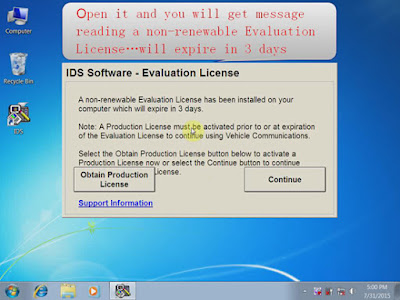TM100 is original transponder
key programmer for multi-brand vehicles. Original TM100 transponder key programmer support frequently update, nowadays, V3.46 TM100 programmer has been released.
 TM100 Transponder Key Programmer
TM100 Transponder Key Programmer Update History:
TM100 V3.46 Released (2016-10-28)
1. Add keymaker for Mitsubishi, Montero as MY2000. Parts: Immo, IC: MC68HC805P18(with mask H44H), Transponder: Tiris 4D.
2. Add keymaker for Mitsubishi, Pajero as MY2000. Parts: Immo, IC: MC68HC805P18(with mask H44H), Transponder: Tiris 4D.
3. Add keymaker for Mitsubishi, Pajero sport as MY2000. Parts: Immo, IC: MC68HC805P18(with mask H44H), Transponder: Tiris 4D.
4. Add keymaker for Mitsubishi, Space Wagon as MY1999. Parts: Immo, IC: MC68HC805P18(with mask H44H), Transponder: Tiris 4D.
5. Add keymaker for Bentley, Arnage MY1998. Parts: Immo, IC: EEPROM 24C04, Transponder: PCF7935.
6. Fix bugs for Ford 93C56.
TM100 V3.44 Released (2016-9-20):
1. Add keymaker for Chevrolet Aveo as MY2012. Parts: Immo, IC: 25160, Transponder: PCF7936
2. Fix bugs
Notes: This version includes firmware 1 update. Please DO NOT disconnect PC with TM100 while updating
TM100 V3.42 Released (2016-9-14):
1. Add function for odometer rewrite of CAS4,CAS4+
2. Add function for BMW CAS3+ save ISN
3. Add keymaker for BMW CAS3+ by ISN
4. Fix bugs
How to edit odometer for CAS4,CAS4+:
Selete Tools, Dump Editor, BMW, CAS4 odometer setting
Open dump file, current odometer value is displayed, input new odometer value, and set new value
Save new generated file and write it back to CAS4
How to save ISN for BMW:
Select keymaker for BMW CAS3+ adding key.
After original key decoded, TM100 will save 16-byte ISN for you.
If the same car lost all keys, you can use the saved ISN to do all key lost without reading ISN from DME
Notes: This version includes firmware 1 and 2 update. Please DO NOT disconnect PC with TM100 while updating.
TM100 V3.40 Released (2016-7-26):
1. Add keymaker for Ducati Diavel,Multistrada. Parts: ZADI, IC: 24C04, Transponder: JMA TPX2, Errebi TX2 or CN2 or YS-01
2. Add immo information display for BMW CAS4, CAS4+
How to view immo information of BMW CAS4, CAS4+:
Select keymaker for BMW CAS4, CAS4+ 5M48H, load immo dump file, click button Immo Info.
TM100 V3.38 Released (2016-7-1):
1. Add keymaker for Ford Ecosport as MY2015. Parts: Instrument, IC: MC9S12XEQ384, Transponder: TIRIS DST80
2. Add keymaker for Ford Explorer as MY2012. Parts: Instrument, IC: MC9S12XEP100 or MC9S12XEP768, Transponder: TIRIS DST80
3. Add keymaker for Ford Fiesta as MY2015. Parts: Instrument, IC: MC9S12XEQ384, Transponder: TIRIS DST80
4. Add keymaker for Ford Edge as MY2007. Parts: Instrument, IC: EEPROM 93C66, Transponder: TIRIS 4D
5. Add keymaker for China vehicle GAC Trumpchi GA3S. Parts: BCM, IC: EEPROM 25640, Transponder: Hitag2
6. Bugs fix;
Notes: EEPROM is 93C66B, SOT-23. You can read it by XProg using Microchip 93xx66B. The wire schematic from 6-PIN to 8-PIN can be got from technical support.
VOBDII.COM has 2 versions of TM100 programmer available, one is TM100 basic version, the other is TM100 full version with 62 modules. If you wanna know more about TM100 transponder key programmer, please contact us, then you will get best offer and service.