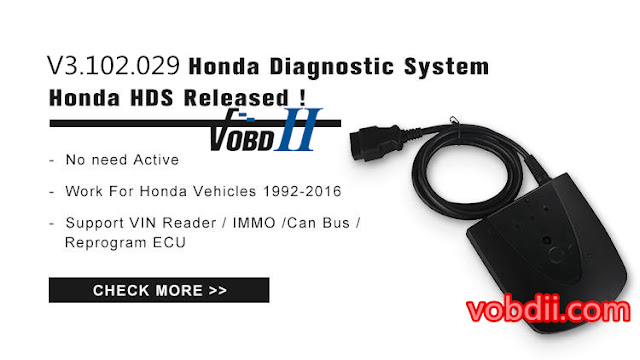
For Honda HDS HIM also supports CAN BUS system, and it can ECU programming on, OBD-ii function: Test Coverage: Dynamical, Body, Chassis, ABS, SRS, Anti-theft, etc.
Honda HDS software 3.102.029 Free Download

How to install Honda HDS 3.102 on Windows 7?
Open disk E: hds 3.102.044, then folder HDS 3.102.044
Open setup application
Next to begin HDS PC ver. 3.102 installation
Accept the license agreement
Destination: Other (general)
Country: united states
Enter dealer number
Select a language to install
HDS PC ver. 3.102 installing…
Finish installing Honda next generation diagnostic system
Open disk E: hds 3.102.044, then folder new apps for genreg
Copy all items
Open Diagnostic system properties on Desktop
Open file location: C:/GenRad/DiagSystem/Runtime/Apps
Copy and replace all items
Open disk E: hds 3.102.044/GENERAL 64bit
Registry editor: yes to add information to the registry
Successfully to added to the registry
Open Diagnostic system on Desktop
Go to setup, select Comms Interface: HIM
Complete vehicle information to go on
Done! Honda HDS 3.102.044 can be installed on Windows 7 32bit without any issue.
If you have any questions about honda hds system software installation or honda hds diagnostic system update, please feel free to contact vobdii.com team.
VOBDII.COM
Focus on vehicle diagnostic tool and service since 2008!
-------------------------------------------------------------------------------
Sales: Serena
Skype: autodiagnostickit
Whatsapp: +86-13728823315
Email: info@vobdii.com
Facebook: https://www.facebook.com/vobdii/
No comments:
Post a Comment